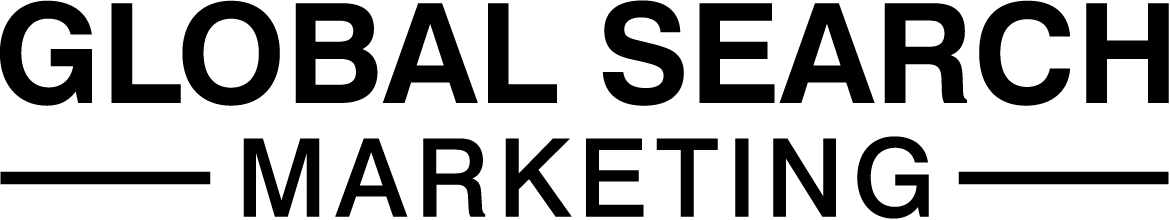What are Google Display Ads?
Google display ads are a visual form of ads that you will have seen many times while browsing the internet. Google Display ads use the Google Display Network to place banner ads, video ads and text ads on websites and their own Google properties. The main purchase of Google Display Ads is to deliver general advertisement and brand messages to potential users across the internet and increase your conversions. The different between Google Search Ads and Google Display ads is easy to spot once you understand the different. Simply, search ads appear within Google Search Results and are in text form, whereas Google Display Ads are shown on websites and other Google applications, and take the form of images, animations, or videos.
Why use Display Adverting?
The Google Display Network is the world’s largest network for visual ads and places these forms of ads on over 2 million websites, as well as on Google’s own websites including YouTube and Gmail. This huge network reaches an estimated 90% of internet users and this percentage is only set to grow even further in the future. Display advertising made up around 12% of global ad spend in 2018.
Using display advertising gives you the potential to reach relevant online customers and gives you the chance to reconnect with potential customers who may have left your website without converting. Here are 5 further reasons you should invest in Google Display Advertising:
- Using Display Advertising can be a cost-effective way to increase brand-awareness across multiple different websites.
- You can reach potential customers across multiple different platforms and devices.
- You can personalise how you reach your audience via different target options including contextual and demographic targeting.
- Increase your ROI by bring users back to your website and efficiently guide them through their purchase journey.
- Display advertising allows you to really introduce creativity into your paid marketing strategy by creating eye catching ads.
Types of Display Ads
Image Ads
Google image ads are a static image that fill up an entire ad block on the website it appears on using the ad you have uploaded to Google. Your display ad should include a focus on the customer, branding, a call-to-action, and your brand name. You will need to create your chosen ad in multiple different ad sizes as this will have a direct impact on your campaign’s performance, as the sizes determine in which ad block’s your ad can show. It is recommended that when creating an image ad, you choose the most popular ad sizes that can be easily found on the internet.
Responsive Display Ads
A responsive display ad, unlike a static image ad, are automatically created by Google using the assets that you provide, this allows the ad to fit in any available ad black by adjusting their size, appearance, and format. Responsive display ads use machine learning and automation to improve performance, reach and sales whilst still ensuring that you have control over your branding.
Video Ads
Using video ads can further expand your reach by engaging with customers in a different format than just using static images. Video ads allows you to expand your reach to demographics on YouTube and through Google’s video publishing partners. The way that we consume content and engage with brands is leaning towards video so using video ads is a great way to engage with your audience.
Ad Creations
The creation of Google Display ads can appear daunting at first but, it could not be easier. For standard display image ads, simply build your ads in the required shapes and sizes then upload them alongside your landing page URL within the Google Ads interface. Responsive Display ads are even easier to create, as they take away the time-consuming task of having to create different ad sizes. For responsive display ads, all you need to do is upload your chosen assets, some lines of copy and Google Ads automation will do the rest.
Types of Targeting
Contextual Targeting
Contextual targeting uses a keyword list that you determine, and Google will then do it is best to display your ad on sites related to the keywords that you have provided. You can use this similarly to how you would use search terms for your search ads.
Placement Targeting
Placement targeting allows you choose what website your display ads get shown on. This is especially useful if you are offering a niche product and you have the knowledge of where your target audience like to spend their time online. You also have the option to exclude placement during the optimisation phase of your display ads journey, thus ensuring that your ads are appearing exactly where you want them to.
Topic Targeting
This form of targeting allows you to display your ads on certain pages that are determined by an existing list of topics. The downside to this is that occasionally you may find topics are a little to broad, and this may lead to wasted budget by not reaching the ideal audience. If you are concerned about this, you can combine multiple different targeting audiences to ensure you are reaching the perfect audience.
Audience Targeting
Want to target a particular audience based on their online behaviours such as interests and search history, reaching them where they are browsing on the internet rather than targeting websites.
Remarketing
Remarketing allows you to build a list of users that have previously visited your website but did not convert. This allows you to guide your potential customers seamlessly through their customer journey, effortlessly guiding them through consideration right through to purchase.
Optimisation
Now that you have picked the perfect image ad formats for your website based on your business goals, you will now move to the optimisation phase of your marketing strategy. This will ensure that your display ads are performing to the best of their ability and that you are getting the best possible return on investment. The easiest way to optimise display ads while first setting out is to review your placement lists and excluding any that are irrelevant or do not have a great CTR. You also have the option to add strong performing placements to your campaign. We would also suggest excluding mobile apps, due to the lower conversion rate and the high likelihood that the user is distracted and will result in accidental clicks.