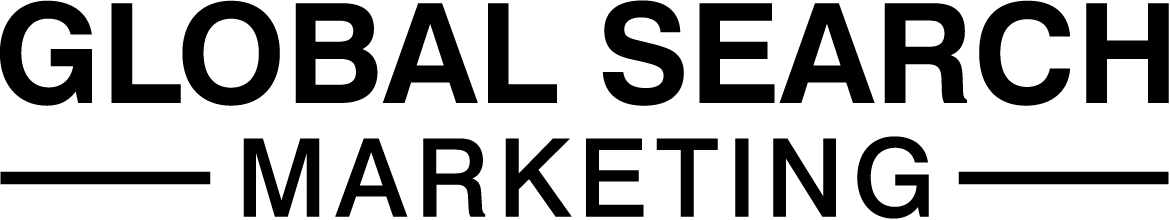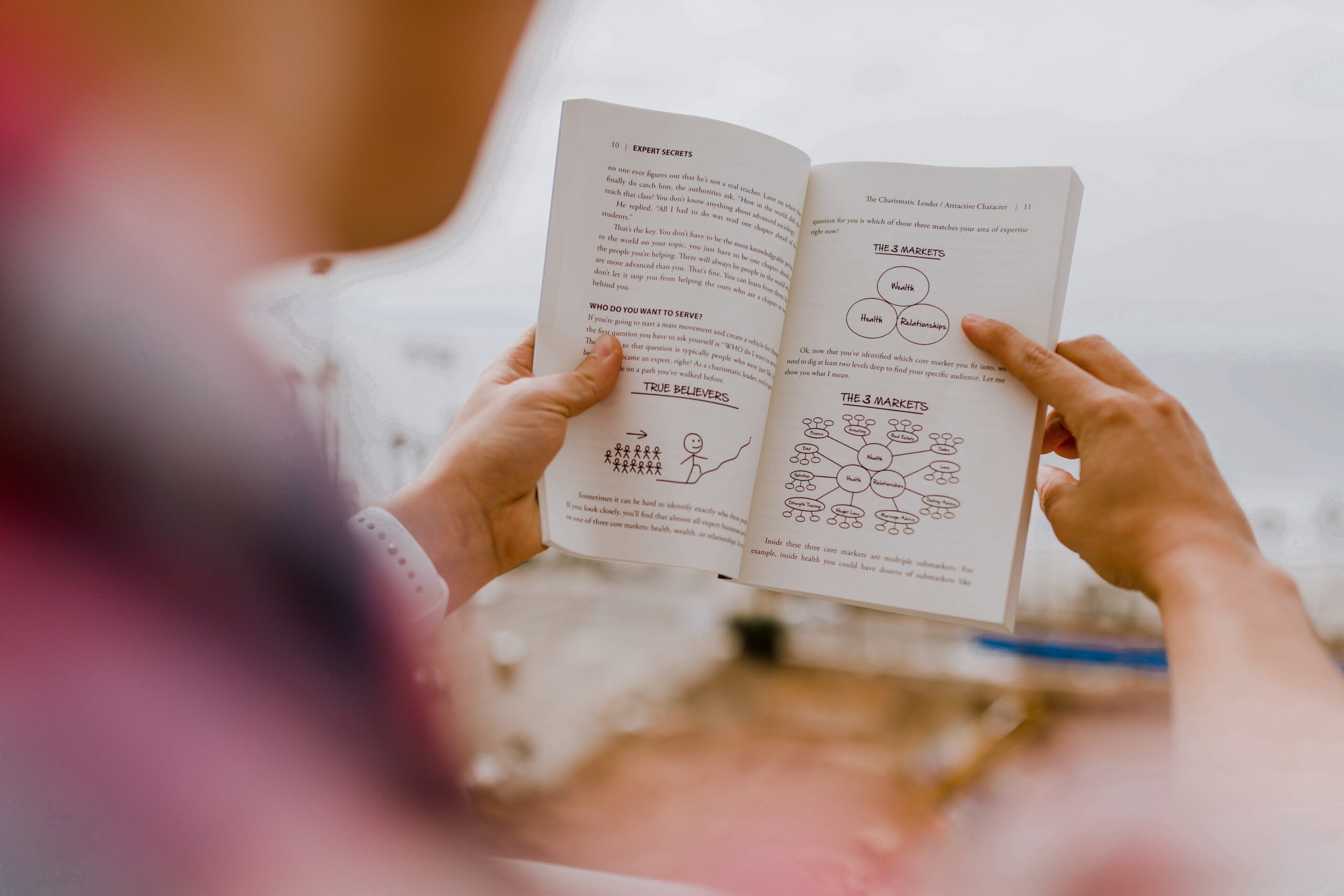Ad extensions are a vital tool in the arsenal of any PPC marketer. Failing to take full advantage of extensions can cost campaigns and businesses numerous clicks and conversions every day. But what are extensions and why are they so useful?
What Are Google Ad Extensions?
PPC advertisers often find themselves restricted by character count and other limitations. However Ad Extensions provide a means of extending ads with snippets of additional information about the business and product.
Why Use Extensions?
Adding extensions, of course, increases the size of your ad and allows you to take up more real estate on the SERP, therefore increasing your chance of getting noticed. But they also do a lot more than just make your ad bigger.
1. Increase Engagement –
According to Google, extensions are a proven method of increasing the CTR (click-through rate) of ads, potentially up to a massive 20%. Whether it’s because they increase the visibility of your ad or the extra information incentivises more potential customers, the end result is more people getting to your website.
2. Get More Qualified Leads –
Advertisers who take proper advantage of extensions to provide customers with more relevant and useful information upfront will be rewarded with fewer irrelevant clicks, and the clicks they do get will be more qualified and ready to convert.
3. Improve Ad Quality (And Rank) – As extensions increase both CTR and relevance, this improves the ad’s quality score and, therefore, eventually also improves ad rank.
How Do They Work and Where to Start?
Once extensions are added, Google will automatically choose which ones to show based on the context of the search, ad rank, and performance. Only 4 extensions may be shown on an ad at once, to make the most of this it is best to add at least 4 extensions.
There are many different kinds of extensions that cater towards different business needs, from location to App to Price but if you’re struggling with where to start begin with the extensions Google promotes as universal:
1. Sitelinks –
Sitelinks appear under the body of the ad as links to direct users to specific pages of the site. This encourages more meaningful clicks and shortens the user journey. You might have a ‘contact us’ sitelink that directs to the page with all the businesses’ contact details or a link for a specific subset of products.
(Tip – According to Google shorter sitelink headlines perform better, as do those that make use of descriptions)
2. Callout Extensions –
Callouts are used to highlight unique features of the business, products, or services within a 25-character limit. For example:- Award-Winning Service, Nationwide Delivery, Price Match Promise.
3. Structured Snippets –
Sometimes confused with callouts. Structured snippets show off what the business provides in list format. For example, a Tech Shop might have a snippet featuring their services which appears like so –
Services: Computer Repairs, Tech Support, E-Waste Recycling
Key Takeaways
Extensions are an effective way to increase the performance of your campaigns. They don’t add any extra cost per click and therefore there really isn’t any good reason not to use them.
However, be careful to keep extensions relevant and don’t just whack them on because of the expected high returns. An irrelevant or poor extension can dissuade customers rather than attract them. So always remember to consider your ads from the user’s perspective.
Want to know which ad extensions could be of benefit to your PPC campaigns? Sign up for a free PPC audit today and our expert and award winning PPC team will run through your campaigns and tell you how to improve them!