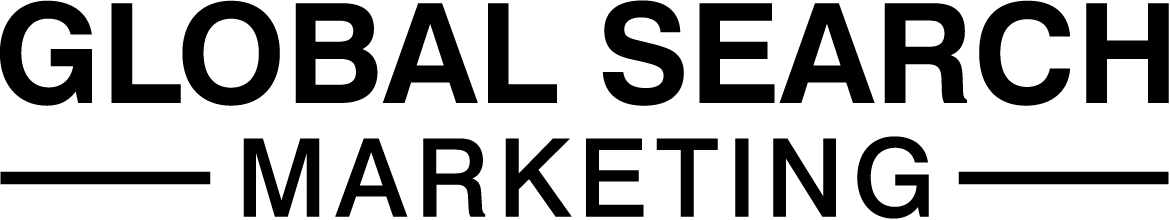Are you making the most of your marketing data? If not, utilising Google Data Studio is a good place to begin.
Are you not using Data Studio’s interactive dashboards to creative engaging marketing reports that allow you to make smarter marketing decisions? Do you have a clear and concise way to demonstrating your marketing spend and its results, allowing you to precisely plan strategically? If any of the answers to these questions are no, you should consider the benefits of using Data Studio to unlock the true potential of your data.
Data Studio allows you to visualize data through configurable charts and tables via easily connectable data sources. This allows you to share your insights with your team, and in the case of the team at Global Search Marketing, share our campaign results with our clients. In this guide, we’ll be walking through some of the basics of Data Studio to allow you to create your first report.
Using Google Data Studio to visualise your data
The easiest way to visualise your data if you’re a new user is to use one of Data Studio’s premade report templates. It’s a lot simpler for you to connect your data sources to a pre-existing report template rather than trying to make your own. Once you become more familiar with the platform, you can easily personalize your reports to make them your own. Many of the reports that you’ll find are made by the Data Studio team and you can find all of these in the “Marketing Templates” section. You can also find user created templates that can come in handy for inspiration when you get more acquainted with the platform.
Connect your data to your report
Now that you’ve found your perfect template, it’s time to start adding your data sources. Data studios allows you to connect to over 150 different sources which include Google Ads, Microsoft Bing, Facebook and Google Sheets, as well as many more. Connecting your new Data Studio report to your other marketing systems can save you and your team hours of data gathering. Before you can change anything on your newly created report, you’ll be asked to add your data source. Luckily, Data Studio comes with same data sources to give you a helping hand. Simply click on create new data source, click the relevant platform and add it to your report. Now your data should be showing within your dashboard.
Share your data & collaborate
It couldn’t
be easier to share your results with clients, team or anyone else. You can
invite anyone you want to view or even edit your newly created report or send
them links to your report in an email. You can even embed your reports on
certain web pages such as marketing articles and annual reports.
Want to collaborate on your Data Studio report?
You can share your Google Data Studio report with another editor, and work together on the same report, editing together in real time as a team.
With this handy guide plus the intuitive tools provided by Data Studio, you’ll have your own reports up and running in no time. Now that you know the basics of Data Studio, there are several elements you can try with your newfound skills. These can include blending data sources together, adding and styling your own visualisations and improving your design.