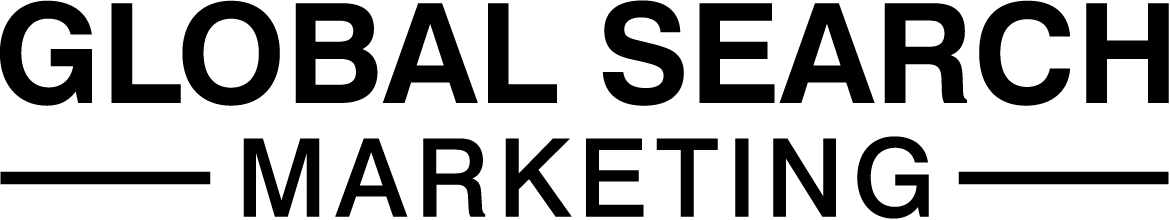What are YouTube Ads?
YouTube advertising, done via Google Ads, is video advertising that are placed on various ad blocks on the website. Using YouTube to advertise allows you to reach potential customers and have them interact with your brand while they are engaged and watching videos on YouTube. Plus, you only have to pay when they interact with your video or show an interest in your brand by watching at least 30 seconds of your video. Already have video on your site? Using YouTube ads is a great way for your video content to reach a new audience and building brand awareness with those who may not be familiar with your brand.
Advertising on YouTube does vary from running other paid marketing activity with creative constraints and multiple ads formats, so it is important to have a base knowledge of how the advertising platform works before you launch your first campaign. That is why the team at Global Search Marketing has put together a guide on how to get started. We will go through costs, Ads Manager, formats and how to track and measure results. Read on to learn how to get maximum potential out of your YouTube Ads.
Why YouTube Ads?
We have experienced a massive growth in the consumption of video consumption during 2021, with global video content watching expected to grow by a further 60%. YouTube reaches 98% of the UK population, so it is a great platform to reach your audience with people using YouTube to stay informed, learn new skills and be entertained.
How Much Does It Cost to Advertise?
With any pay per click platform, marketing budgets vary, with you being able to invest a very small amount daily or having a very large YouTube advertising budget. YouTube does suggest that you have a budget of at least £10 a day for a small audience, with larger budgets being able to reach a broader range of potential website users. You will only be charged when someone either clicks on your ad or watches 30 seconds of your video, depending on which ad format you choose to use. On average, a view or action costs between £0.10 to £0.30, but this is an average, so your business could have a lower or higher CPC. YouTube, like many other online marketing platforms, gives you the option to adjust your budget whenever you want so you have the flexibility to create a strategy that works for your business.
Google Ads Manager
You can create video campaigns for YouTube within your Google Ads Manager, just ensure that your YouTube account and Google Accounts are linked. From here, you can decide if you want your ads to appear on YouTube Search, this is where your ads appear in search results and home pages. Or if you want your ads to appear on YouTube Videos, which is where your video ad appears before or around YouTube videos. When initially launching your campaign, it may be best to keep these two networks separate so that you can better monitor results.
Types of YouTube Ads Formats
Pre-Roll Video Ads
Pre-Roll video ads are video ads shown before a video and can run for around 30 seconds. These types of ads are charged per click, so you only must pay when people engage with your ad, so these can be a cost-effective option when advertising on the platform.
In-Stream Ads
Like Pre-Roll Ads, In-Stream Ads are shown before a video with you being charged per view, but users do have the option to skip for video after 5 seconds. These videos tend to be best for building brand awareness, but you must ensure that your video is engaging to encourage users to keep watching after 5 seconds.
Bumper Ads
Bumper Ads are a 6 second, non-skippable video ad that show before the regular video. These can be good for smaller businesses that do not necessarily have the resources and budget to create longer videos. Bumper Ads are great for grabbing your audience’s attention in a short time frame and building brand awareness, with studies showing that there is a significant lift in ad recall.
In-Display Ads
If you do not have access to any video content, you can still display on YouTube with In-Display ads that are shown above search results or suggested videos, but they are not the most prominent type of ad that can be found on the platform. With In-Display Ads, you are changed each time that someone clicks on your ad.
How To Track & Measure Results
You can find great reporting tools within Google Ads manager, in which you can find advanced reporting on views, audience, brand and conversions. Using this data, you can see how your YouTube ads are reporting and if you are activating the ROIs and KPIs that matter to your brand. From this data, you can also optimise your ads to improve performance. You even have the option to set up automated reporting with customised tables using columns, filters and segments that match your businesses’ KPIs. You can set up these reports to be emailed over to yourself and your team so you can automatically keep on top of how your ads are running.
Using YouTube within your Digital Marketing strategy is a great way to achieve your business goals by reaching your audience where they are most engaged. Video content is only set to grow so this is a great time to adapt your marketing strategy so your business can be involved with this growth.