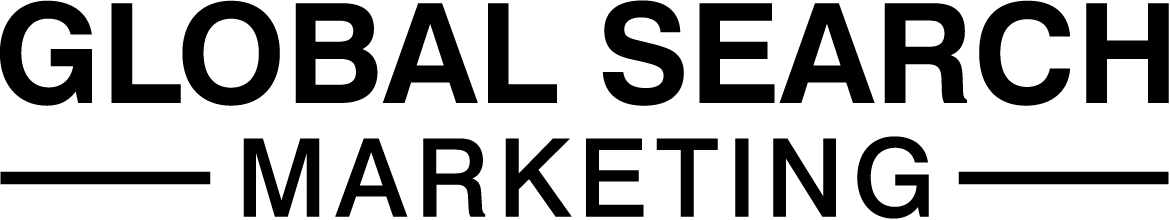What is Google Ads Editor
Many casual users of Google Ads may be unfamiliar with Google Ads Editor and totally unaware of its capabilities as a powerful tool in your pay-per-click arsenal.
It is an application that lets you maximise your efficiency as a Paid Search Marketer by allowing you to download Google Ads accounts to your device in order to make bulk changes and edits offline. By speeding up the process of making amendments that would normally take much longer in the Google Ads browser interface, it enables users to turn their attention to other tasks such as performance analysis, bid management or creating new responsive ads.
But how exactly can Google Ads Editor be used?
How Can It Be Used
Google Ads Editor has a spectrum of functions and features that make it an excellent application.
PPC users can make changes at all levels across campaigns, ad groups and ads, including settings, status, scheduling and labels. Keywords, extensions and ads can also be added, amended or removed in bulk, whilst targeting and audiences and be tweaked on the most granular level.
Other handy features include ‘Find & Replace’ – ideal for making quick copy changes or removing typos, ‘Find Duplicate Keywords’ – perfect for account housekeeping, and import/export options.
As an underappreciated piece of software, we want to take the opportunity to shine a light on Google Ads Editor with some of our top benefits the app brings to the PPC game.
Working Offline
Despite needing an internet connection to download or upload the latest version of an account or campaign, PPC professionals do not require an internet connection in order to make any necessary amendments.
This provides flexibility as users can implement changes anywhere at any time without being concerned about strong WIFI connectivity or poor signal strength causing lag.
This feature also gives you peace of mind when implementing changes that may be difficult to undo or even irreversible within the Google Ads browser interface, as users can consider their changes as in draft form before they are uploaded to the live account.
Import & Export
The ability to import or export files is a game changer in increasing efficiency in managing Google Ads campaigns.
The import options give PPC Marketers the power to make bulk changes on an Excel spreadsheet which can then be inputted into Editor and subsequently uploaded to the live Google Ads account. With Excel simplifying the amendment process even further, it also means that docs and changes sent by other users can be imported, which leads onto the next element of exporting.
Once you have made your desired updates within Google Ads Editor, users can export all of their changes at either the account, campaign or current view level. These docs can then be saved as an Excel, Web HTML file or aes.file (Account Sharing Snapshots) and then distributed to other members of a team for checking or to be signed off, promoting collaboration.
Copy & Paste
It may sound like a simplistic feature that we all take for granted when considering the capabilities of today’s technology, however the fact that nearly all of the attributes and content in a Google Ads account can be duplicated within Editor is what truly makes this app so powerful.
Everything from campaigns, ad groups, ads, keywords, extensions, audiences (the list goes on) can be copied and pasted in a heartbeat, something that notoriously takes time within the web dashboard.
Such an easy duplication process allows for fast and easy creation of keyword match type variants, ad copy experiments and unique audience segmentation, all in a few clicks of a mouse or touchpad.
So whether you’re a Business Owner, Marketing Manager or Specialist PPC Marketing Professional, don’t miss out on the opportunity to utilise one of the greatest tools Google Ads have to offer and start saving time on your Google Ads account management from today.